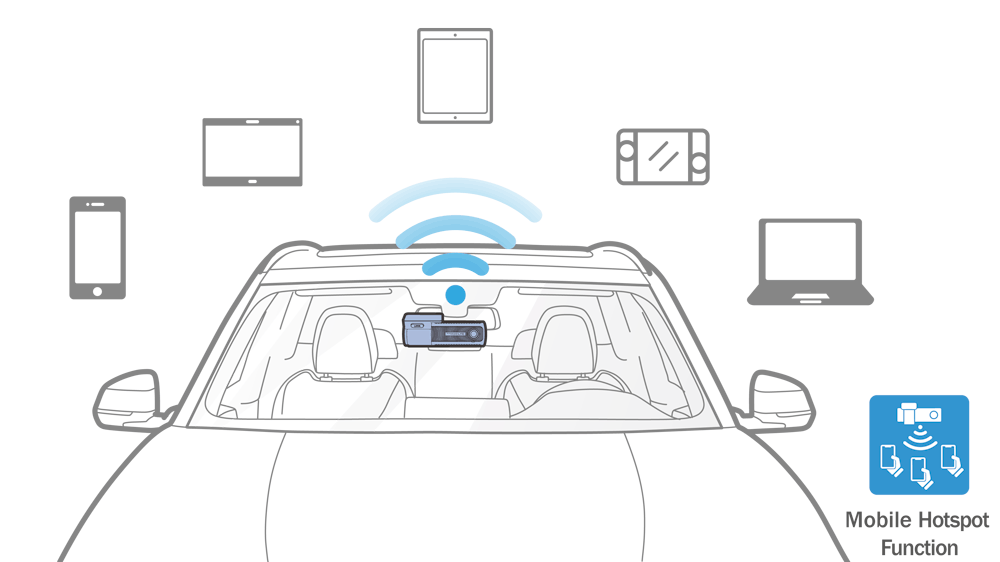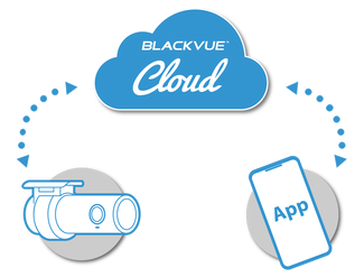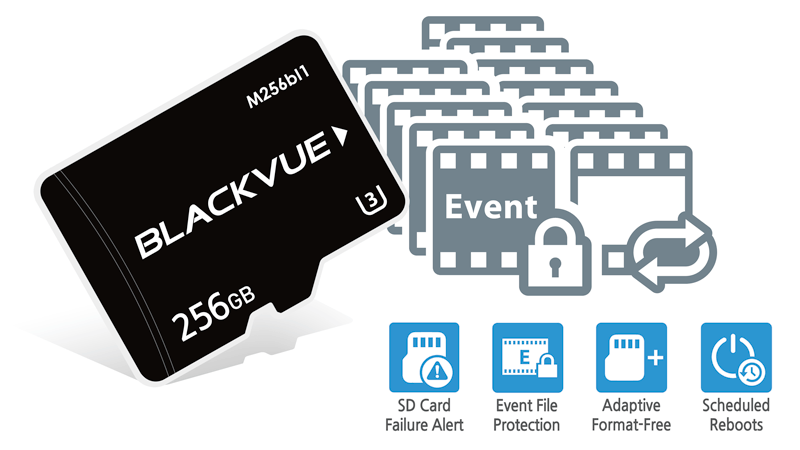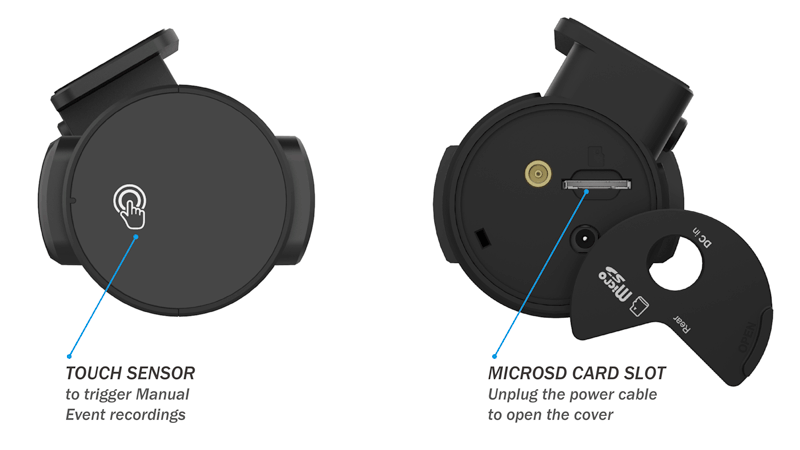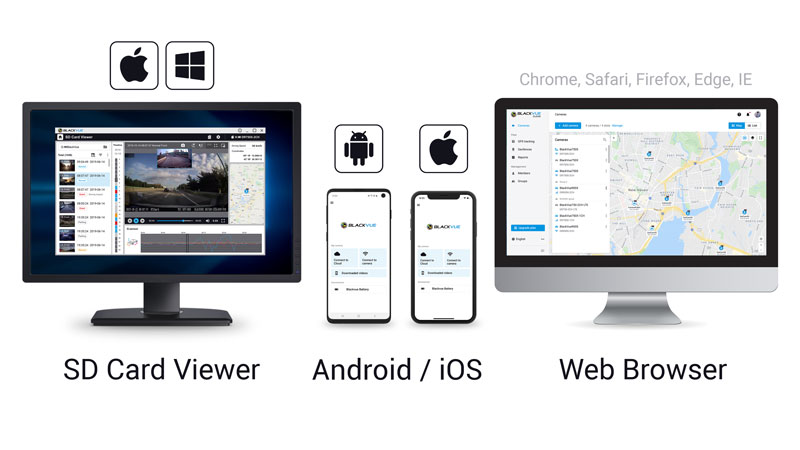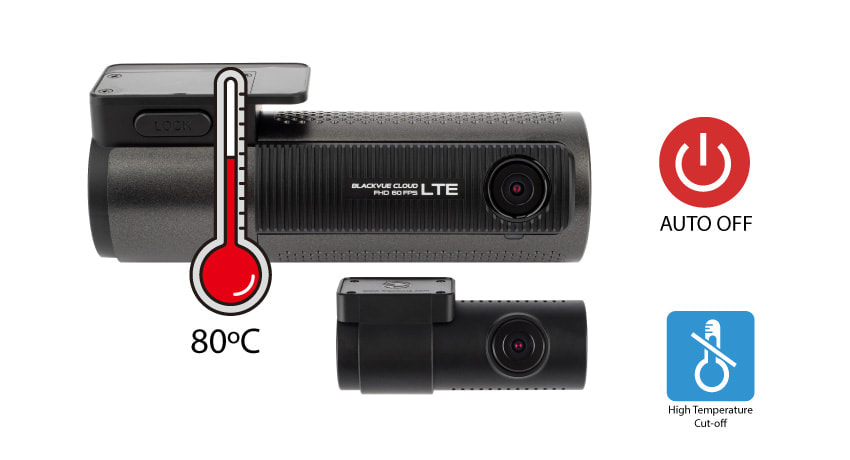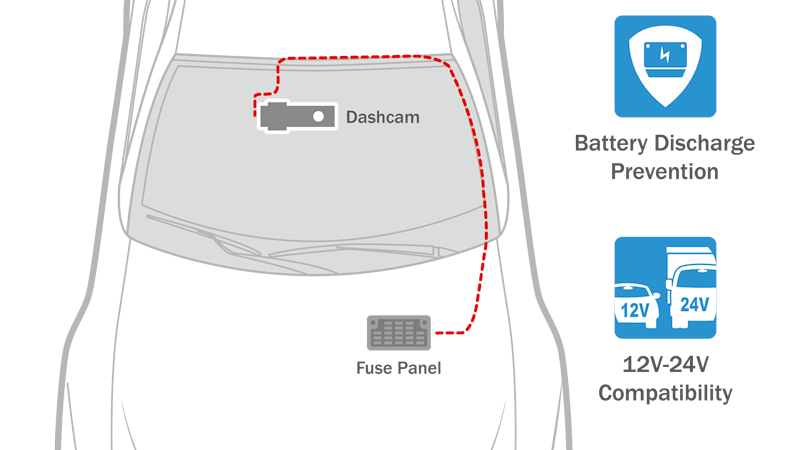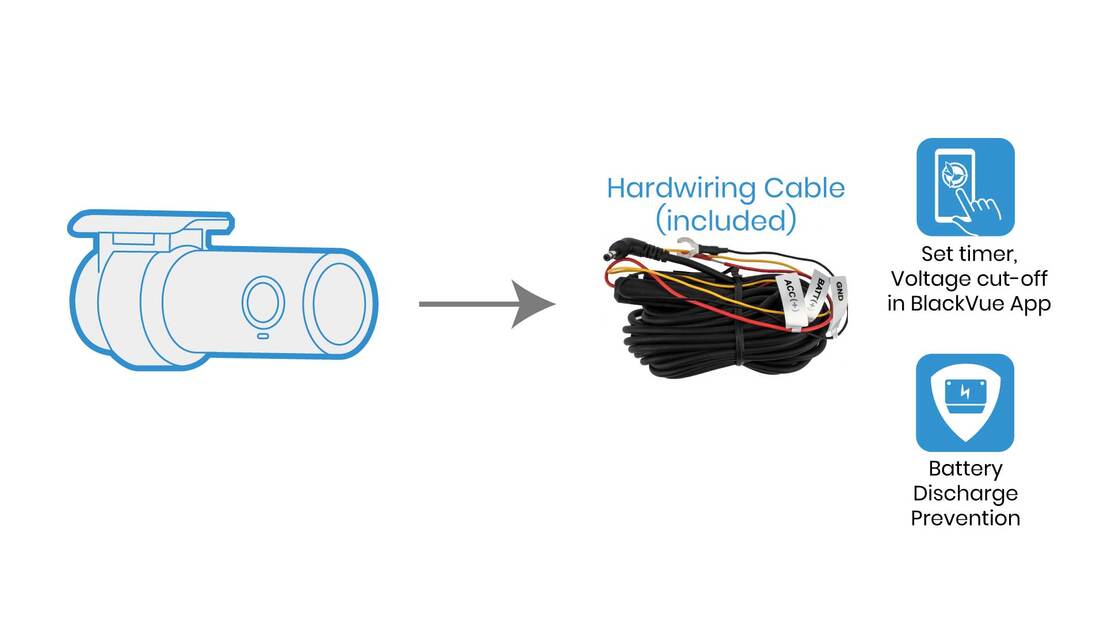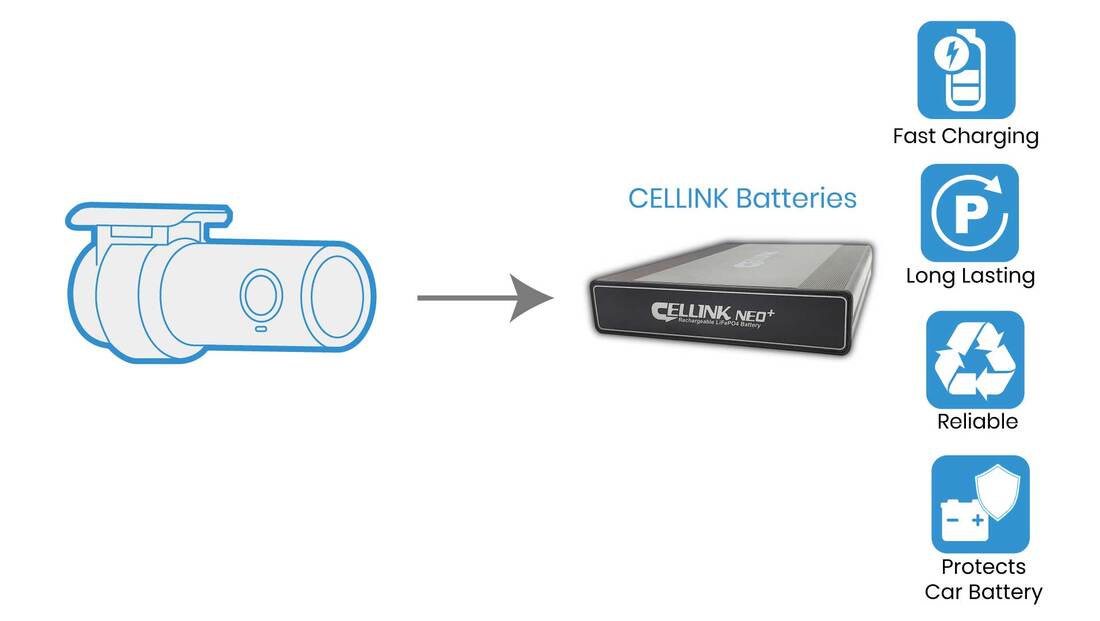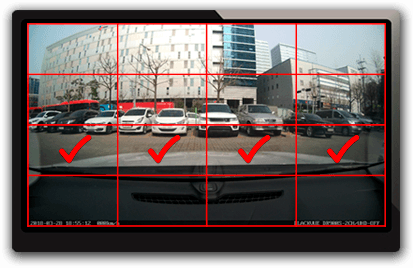Mobile Hotspot Function
|
Turn your BlackVue into a Wi-Fi router for your car
With Mobile Hotspot Function, your compatible BlackVue can turn into a mobile internet router for up to five devices concurrently. This means you and your passengers can now use your BlackVue’s internet on your laptop, portable game console, tablet or mobile. To connect to the BlackVue, simply open your devices’ Wi-Fi menu, select the BlackVue and enter the dashcam’s Wi-Fi password. Watch Video >
|
Seamless Pairing
|
Effortless setup
Simply connect to your dashcam without leaving the BlackVue App. With Seamless Pairing, setting up your dashcam is a breeze. Just power the dashcam, then easily connect from the BlackVue app and follow the simple instructions. Whether you want to browse your dashcam’s files and settings or connect your dashcam to the Cloud, Seamless Pairing makes everything easy and intuitive. Watch video >
|
LTE, WIFI And GPS All Built-in
|
GPS adds location and speed data to your videos
Speed: speed data will be overlaid in the video (can be turned off in the settings). Location: visualize your vehicle’s location in the BlackVue App or Viewer’s Map. Connect to your dashcam over Wi-Fi or the Cloud Wi-Fi lets you connect to your BlackVue with a smartphone or tablet. LTE gives you access to your BlackVue over the Cloud from anywhere, anytime. |
BlackVue Cloud
Free Cloud Service - Me and My Car Connected
|
Get instant Event Push Notification to your phone upon an impact detection when you are away. Watch video >